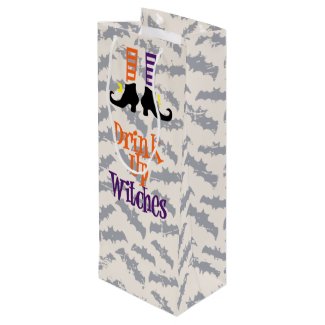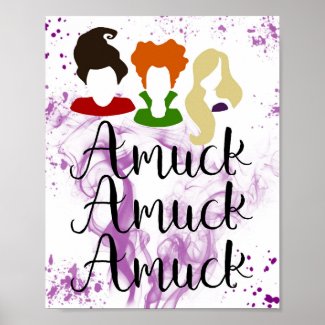Two craft fairs into the 2018 season. So far, McCarron Art & Design has appeared at the Appalachian Renaissance Faire, and the Gypsy Carnival (Hosted by Spiritual Awakenings). In the next 2 weeks, I will be restocking my inventory...and by that I mean crafting my butt off!
I will be teaming up with Generations Emporium at the South Central Ruritan Craft Fair on Saturday, October 20, 2018 from 9 AM – 3 PM. This will be the last chance to get my Halloween themed crafts until next year.
The Halloween graphic prints will be available online at McCarron Art & Design on Zazzle
and my Etsy Shop (Wacky Whimsical) while supplies last.
Starting November 3rd, 2018, the Halloween Season officially makes way for the Christmas/Winter Holiday Season with lots of fun holiday ornaments and handmade holiday cards.
Hope to see you soon. Until then, keep on crafting!
Tuesday, October 2, 2018
Monday, September 3, 2018
Crafting Madness 2018 BEGINS!
 It seems that September 1st is when all the crafts shows and local fairs pop up. I love doing local craft shows. I always encourage people to buy local, and support local artists! So, of course, Labor Day Weekend, I am here in my studio, crafting up a storm.
It seems that September 1st is when all the crafts shows and local fairs pop up. I love doing local craft shows. I always encourage people to buy local, and support local artists! So, of course, Labor Day Weekend, I am here in my studio, crafting up a storm.I have glass runes drying on trays until baking and curing. I printed and assembled all the booklets that are sold with them. Die-cut custom packaging, and updated my Etsy store with some my latest design prints. I will be uploading some fine art prints for sale there shortly as well.
I had a store on Etsy long before my McCarron Art & Design was established... look for me at WackyWhimsical.com which was my original brand until I expanded to McCarron Art & Design.
While merging the two is on my list of things to do, it will have to wait. The crafting madness is upon me.
You can find me an my designs at:
- Piney Flats, TN Appalachian Renaissance Faire on September 8-9. (Look for the Generations Emporium table.)
- Gypsy Carnival at Spiritual Awakenings in Johnson City, TN on September 22nd (afternoon)
- The Holiday Craft Fair at Samadhi Healing Arts Center in Johnson City, (TN DATE AND TIME TBD)
There will be more added as we get further into autumn! I will keep you posted.
Friday, August 3, 2018
The Desktop Publisher Graphic Designer
Recently, in a discussion with a fellow graphic designer, he complained about a potential client who had contacted him, looking for a "Desktop Publisher". The client had stated that the project required someone competent in design, layout, and and desktop publishing skills using InDesign. My designer friend had taken offence at the term "Desktop Publisher". It diminishes the complexity of everything that goes into a publication and minimizes the work we do as Graphic Designers. (His attitude was clear to the client, and he ultimately didn't get the contract.)
I completely agree that as trained graphic designers, our work is usually much more refined and and professionally put together that a "Desktop Publisher". I'm a graphic designer who's focus is on print, design, layout. I have a keen understanding of color coordination, and typography and composition.
Quark was the program of choice when I was in school and even then, in its infancy. I witnessed the dawn of the desktop publishing era. I saw T-squares, French Curves, and non-photo-blue pencils go the way of the dodo bird. I could create intricate layer masks with rubylith and an exacto blades that took hours of meticulous cutting... the computer could do it in a fraction of that time.
So, I understand my friends agitation at the term. However, InDesign IS called a "Desktop Publishing" program. So, we can not blame non-creative people to understand that there is SO MUCH MORE to "Desktop Publishing" than understanding a computer program.
My advice to GRAPHIC DESIGNERS seeking jobs or projects: When a potential employer or client asks them about their DESKTOP PUBLISHING skills... Don't bristle, turn red, and emit steam from your ears...Explain to the hiring manager why your creative training as a Graphic Designer is so much more valuable to them and their company. Tell them that knowing how to use a program like InDesign is only a tiny fraction of what goes into designing a spectacular catalog, book, or brochure. Remember that, before computers...before there were Graphic Designers and Desktop Publishers, there were Print Designers and Layout Artists. Titles will continue to change, but the objective is the same.... Create stunning designs with images, typology and style!
I completely agree that as trained graphic designers, our work is usually much more refined and and professionally put together that a "Desktop Publisher". I'm a graphic designer who's focus is on print, design, layout. I have a keen understanding of color coordination, and typography and composition.
 |
| Circa 1960; unnamed artist, making camera ready art for layout and paste up. THIS is what Desktop Publishing was BEFORE computers. |
In the early 90's, many homes had a computer and everyone and their brother thought they could design business cards, letterhead, brochures, presentations, etc with a few clicks of a keyboard ... and then when they ultimately failed, a real designer, like myself, was called in to fix the mess.
So, I understand my friends agitation at the term. However, InDesign IS called a "Desktop Publishing" program. So, we can not blame non-creative people to understand that there is SO MUCH MORE to "Desktop Publishing" than understanding a computer program.
My advice to GRAPHIC DESIGNERS seeking jobs or projects: When a potential employer or client asks them about their DESKTOP PUBLISHING skills... Don't bristle, turn red, and emit steam from your ears...Explain to the hiring manager why your creative training as a Graphic Designer is so much more valuable to them and their company. Tell them that knowing how to use a program like InDesign is only a tiny fraction of what goes into designing a spectacular catalog, book, or brochure. Remember that, before computers...before there were Graphic Designers and Desktop Publishers, there were Print Designers and Layout Artists. Titles will continue to change, but the objective is the same.... Create stunning designs with images, typology and style!
Sunday, July 29, 2018
Instagram Support and Other Myths
In case you missed my rant about my Instagram being hacked... I apologize in advance to any of my friends and supporters who have been following my IG BUSINESS account McCarron.Art.Design if you saw any offensive, or distasteful posts. (I don't mean political or slightly off color humor. I don't apologize for that.)
But, apparently my hijackers were following thousands of people looking to "hook up" or show off their booty, and spout sexual innuendos. And Instagram Support did nothing! I reported them as pornographic, but was told that they were not breaking any of Instagram's rules.
But, apparently my hijackers were following thousands of people looking to "hook up" or show off their booty, and spout sexual innuendos. And Instagram Support did nothing! I reported them as pornographic, but was told that they were not breaking any of Instagram's rules.
So... long story, longer... the only way that I could take back control of my account, is to switch it to a "personal" account, and make it private. Then I had to change my password and add the two-factor authorization. So, right now, no one can follow me without my approval and I can start to manually unfollow the 3 thousand or so unwanted accounts. However, I can only unfollow about 50 at a time. Otherwise, I AM MISUSING that feature! I AM? WTF? So, I will be keeping my account private for a while, at least until I get this awful situation fixed. Please do not get offended if I unfollow you by mistake. Please bear with me as I get back to making my IG feed about art, design, and other inspiring artists. Thank you!
Tuesday, July 24, 2018
Darmok and Jalad at Tanagra
My latest design. For the Trekkie in all of us. "Darmok" was one of my favorite episodes of Star Trek the Next Generation.... Oh who am I kidding? I can't pick a favorite! But, it is one of the most quotable episodes.

Darmok and Jalad at Tanagra STNG Poster
by 1_Wacked_Mind
Friday, July 13, 2018
Pebeo Vitrea 160 Glass Paint Marker Review
I have done several personal and DIY crafts on ceramic and glass using sharpies. Recently, someone asked if they could buy one from me.
I didn't feel comfortable selling the items I made because, Sharpies, while awesome for DIY crafts, do wear off and fade. If I was going to sell my professional art/crafts, I would have to find a professional grade glass paint.
After some extensive research, I was convinced that the Pebeo Vitrea 160 line was the way to go. This is my review.
Personally, I found these paints to be extremely pricey. But, I ponied-up and bought a box of 9 Pebeo Vitrea 160 assorted glossy glass paint markers. (About $45 from Amazon including the cheapest shipping option.) It took less than a week to get delivery.
According to all their marketing, Pebeo Vitrea 160 is part of a new generation of thermo-hardening, transparent, non-toxic, water-based paints specifically designed for use on glass. It can be applied to glassware, vases, lamps, and even an entire window surface.
The entire line of paints includes both glossy and frosted colors as well as paint mediums (sold separately) for different effects such as crackled paint iridescent glass. (Pebeo also sells a line of Porcelaine 150 paint are not intermixable.)
The Vitrea 160 paint comes in 1.5 oz bottles, or a limited palette in marker style. I chose the markers since I wanted to use it the same way I did my Sharpies.
I did a test batch. Reading the instructions I shook the markers well, and pressed the tip until it filled with paint. Then a painted some designs on my glass disks using all of the colors in my box.
I waited the recommended 24 hours, and then placing them in a cold oven, baked them at 160 °C (325 °F) for 40 minutes, and left them there until cooled.
Since I would be using them to create glass runes which are meant to be handled and cast like dice, I needed to be sure that the paint would not chip off. This first batch was a disaster. The paint scratched of a the slightest touch of a fingernail.
I searched the internet for help, and came across a video promoting using the Pebeo Vitrea paints on glass where it was suggested to test my oven temperature accuracy with an oven thermometer.
I purchased one and tested my oven. Sure enough, even though my oven was set at 325 °F the actual temperature of my oven was 315 °F.
I painted another test batch, and waited the 24 hours. Then I adjusted the oven dial, increasing it 10° and backed a second test batch. Still the same ISSUE!
I did notice, though, that the thicker area's of paint were less likely to chip and scratch off. The problem is that the marker tip does not paint on very thick. It was only at the end of lines or in the middle of dots where some paint pooled.
So, my overall thoughts on these paints... The Pebeo Vitrea 160 Glass Paint markers are not worth the money I dished out. I won't buy them again. I may eventually purchase a 1.5 oz bottle or two and test out a batch painted using a brush. but until I can find a better alternative, I will stick with the oil-based Sharpies.
I didn't feel comfortable selling the items I made because, Sharpies, while awesome for DIY crafts, do wear off and fade. If I was going to sell my professional art/crafts, I would have to find a professional grade glass paint.
After some extensive research, I was convinced that the Pebeo Vitrea 160 line was the way to go. This is my review.
Personally, I found these paints to be extremely pricey. But, I ponied-up and bought a box of 9 Pebeo Vitrea 160 assorted glossy glass paint markers. (About $45 from Amazon including the cheapest shipping option.) It took less than a week to get delivery.
According to all their marketing, Pebeo Vitrea 160 is part of a new generation of thermo-hardening, transparent, non-toxic, water-based paints specifically designed for use on glass. It can be applied to glassware, vases, lamps, and even an entire window surface.
The entire line of paints includes both glossy and frosted colors as well as paint mediums (sold separately) for different effects such as crackled paint iridescent glass. (Pebeo also sells a line of Porcelaine 150 paint are not intermixable.)
The Vitrea 160 paint comes in 1.5 oz bottles, or a limited palette in marker style. I chose the markers since I wanted to use it the same way I did my Sharpies.
I did a test batch. Reading the instructions I shook the markers well, and pressed the tip until it filled with paint. Then a painted some designs on my glass disks using all of the colors in my box.
I waited the recommended 24 hours, and then placing them in a cold oven, baked them at 160 °C (325 °F) for 40 minutes, and left them there until cooled.
Since I would be using them to create glass runes which are meant to be handled and cast like dice, I needed to be sure that the paint would not chip off. This first batch was a disaster. The paint scratched of a the slightest touch of a fingernail.
I searched the internet for help, and came across a video promoting using the Pebeo Vitrea paints on glass where it was suggested to test my oven temperature accuracy with an oven thermometer.
I purchased one and tested my oven. Sure enough, even though my oven was set at 325 °F the actual temperature of my oven was 315 °F.
I painted another test batch, and waited the 24 hours. Then I adjusted the oven dial, increasing it 10° and backed a second test batch. Still the same ISSUE!
I did notice, though, that the thicker area's of paint were less likely to chip and scratch off. The problem is that the marker tip does not paint on very thick. It was only at the end of lines or in the middle of dots where some paint pooled.
So, my overall thoughts on these paints... The Pebeo Vitrea 160 Glass Paint markers are not worth the money I dished out. I won't buy them again. I may eventually purchase a 1.5 oz bottle or two and test out a batch painted using a brush. but until I can find a better alternative, I will stick with the oil-based Sharpies.
Saturday, July 7, 2018
Finished Pet Portrait, Lulu
 |
| Lulu DONE! |
Interestingly enough, Ms. D. gave my artwork extremely flattering praise and triple my asking price. Knowing that she was so thrilled with the piece eases the angst of parting with it.
 |
| Lulu in progress |
Wednesday, June 20, 2018
Flamingo Destination Wedding Invitation Flat Card
Here is a Flamingo Destination Wedding Invitation that matches the Wedding Welcome sign I designed over the weekend. Made exclusively for the Aruba-Sunsets.com brand. Click here to see the entire matching flamingo wedding suite.
I will be making matching "Save the Date" and "Thank You" cards, along with other wedding stationery necessities. Stay tuned!
I will be making matching "Save the Date" and "Thank You" cards, along with other wedding stationery necessities. Stay tuned!
Tuesday, June 12, 2018
Summer Nights, Mason Jar String Light Design, iPhone Cover
I designed this iPhone cover while reminiscing about lazy Summer Nights as a kid, with Mason Jar Sting Lights across a starry, dark blue night sky. Crickets chirping, and a big full moon.
This is available for most iPhones and Samsung Galaxy styles. Check it out here. Or take a look at the other design selections of phone cases. If you would like this design (or any of my designs sold on Zazzle) on another style phone or another Zazzle product, let me know. Leave a message on this blog or on https://www.zazzle.com/mccarronartdesign/products.
This is available for most iPhones and Samsung Galaxy styles. Check it out here. Or take a look at the other design selections of phone cases. If you would like this design (or any of my designs sold on Zazzle) on another style phone or another Zazzle product, let me know. Leave a message on this blog or on https://www.zazzle.com/mccarronartdesign/products.
Monday, May 14, 2018
Pet Portrait - Lulu
Today, I will be working on this cute little Boston Terrier, Lulu. I started painting her over a month ago, but I have had so many irons in the fire.
I was upfront with my client about how long it would take, because I knew I didn't have a whole lot of time to dedicate to watercolor painting right now.
Sure, watercolor painting AND cute dogs are some of my FAVORITE things, and I love these kinds of commissions, but when you are self employed, there are a whole lot of not-fun things that need to get done too.
Which brings me to a question I have been asked many times... How do you keep track of everything?
Honestly, it has been trial an error the last few years. When I was in the corporate world, I didn't go anywhere without my Franklin Covey and Palm Pilot...hahaha remember those? Then came Blackberries... But, I digress.
Running your own business, and keeping track of your own schedule can make a person crazy. I tried Google Calendars, but printing them for when I was "off-line" didn't work.
I love the beautiful, new, planners that are available on the market today. Erin Condren, Create 365 Happy Planners, and others. They were beautiful and kept my creative juices flowing, but they just didn't work for me. They may work for you, but I am very peculiar about visual planning. For example, the week HAS to start on MONDAY so that I can see my week before me, AND the end goal --> THE WEEKEND! I know silly, right. But it is my motivator.
Two of my favorites specifically made for "the creative entrepreneur" were Leonie Dawson's Shining Year Workbooks, and The Makers Yearbook Toolkit.
Again, both of these had awesome planning advice, and organizing tips, but they just weren't perfect for me.
So, I took ALL THE GREAT INFO, and designed my own planner that worked for me. (You can kind of see it in the foreground of this picture, but had to blur the client info and other calendar appointments.) Maybe, I will sell my own planner in the future, but not right now. I printed out a year's worth of my weekly page design, and 3-hole-punched them. I use color coded highlighters (I like Sharpie Accent), pens, and sticky flags to block work times, and schedule projects.
** Sharpies are recommended when writing on non-paper flags, tags and tags. I love gel pens, but gel-ink does not dry on the non-porous surface of the plastic. It SMEARS right off and onto your hands!
Some of the sticky flags I use:
Post-it Arrows
Florescent Sticky Note Tabs
I still use Google Calendar to keep my appointments, mostly for calendar alerts. I review my G-Calendar every few days, and make sure that my appointments have been hand written into my physical planner.
I use Google Suite and Workep to keep track of my many projects, brake them down into manageable time/task chunks. Workep is free for the basic "Lite" package - perfect for me. (But they offer monthly subscription upgrades for when your business grows, and needs more advanced tools like multiple teams and time tracking.)
As a former Executive Assistant, things like time management and scheduling are in my blood. The problem is, I kept track of MY BOSS's TIME. It's a little harder now that I AM THE BOSS LADY.
Staying organized in a creative "mess" is a favorite subject of mine, and I'm sure I'll post more about it. But, my advice to you, is find what works for YOU!
But for now... I gotta go paint Lulu!
Saturday, April 7, 2018
Samsung Android Oreo Update Disaster
If you are anything like me, you rely heavily on your smart phone being, well, smart! I have been an Android/Samsung fan ever since I traded a Nokia for a Note 2 many years ago. Since then, I have had several upgrades, the last one being the S8. It is a year old and I am eligible for an upgrade. The new S9+ comes with updated software too!
I was considering it, until… DISASTER STIKES!
Android rolled its software update out to all eligible phones, including my S8. I have had several minor updates in the past, so I thought little of it. I made sure all my essentials were backed up, and then hit the update overnight button. The next day, all HELL broke loose.
My phone was “blowing up” with alert dings every few minutes. Not only did the update change my assigned alert sounds, but now it was alerting me to EVERY NEW EMAIL received in my Gmail inbox! My spam mail catches most of the junk, but I still get hundreds of emails a day. Some are newsletters I subscribe to, some are store coupons, some are friends, and some are very important “must respond NOW” Urgent Messages.
Anyway, to make a long story short, Gmail allows you to filter messages into custom “labels”. I could then assign separate ringtones from my phone to alert me when I received an email that was filtered into that label.
The new software was supposedly designed to help make things simpler. But it only gives me the choice of setting alerts for “Urgent” emails (which I would have to assign contacts to) or ALL emails! How the HELL does this make my life easier???
For those of you who are confused about why I am so angry and frustrated, let me give you an example….
Normally, I could be elbows deep in craft glue and paint, or… IDK, hydrochloric acid for etched glass projects… from the other room where my phone is on the charger, I hear Captain Mal Reynolds ask Jayne Cobb if he wants to “Run this ship”…[Yes, I am a geek]…that ringtone tells me that I just received an email from a member of the Art League. Not exactly a drop-what-you’re-doing-urgent message. But, if I hear Vader’s Imperial March, my life might depend on how fast I respond to that email.
But now…. “ping” I just got another ambiguous email…. Must go look at my phone….ARRG! Its just a coupon from Michael’s Crafts…. Android WHY did you have to go and ruin a good thing. “ping” I can’t take this anymore!
I spent the last two days researching and found that it is an issue with the new Android Oreo OS and the new Google rollout. There is no fix, so I must “downgrade” to the Android 7 (Nougat) which is the version between the one that came loaded on my phone originally and the latest version that SUCKS and won’t let me assign alert ringtones Gmail labels. So, I can’t just do a factory reset. I must do something called “Firmware Install”.
Thank goodness for Google, and Youtube. I know this is not a Techie Blog, but if you are having the same problem, here is the info I found to be the most helpful.
What a mess! I finally have Android Version 7 back on my Galaxy S8, and I am so glad that I discovered this major bug before I purchased a new Galaxy S9 with this problem built in straight out of the box! I am going to hold on to my S8 for a while. At least until this bug gets fixed or some genius app developer comes up with a patch or work-around. Sorry Android… Love your phones… but you can’t compete with google for productivity apps!
I lost 3 days of work trying to fix this disaster and it still is not quite over. Now, I have the daunting task of personalizing all my settings and setting up all the apps that were deleted during the reboot, including adding all those social media accounts back on the phone. [All the business branding I do from my phone…so many Twitter accts, Instagram accts, google accts, Facebook pages…I really hope I can remember all my passwords!
That is my rant for the week. My advice, If you haven’t upgraded, don’t until you can be sure the upgrade really does make your life easier!
Subscribe to:
Comments (Atom)